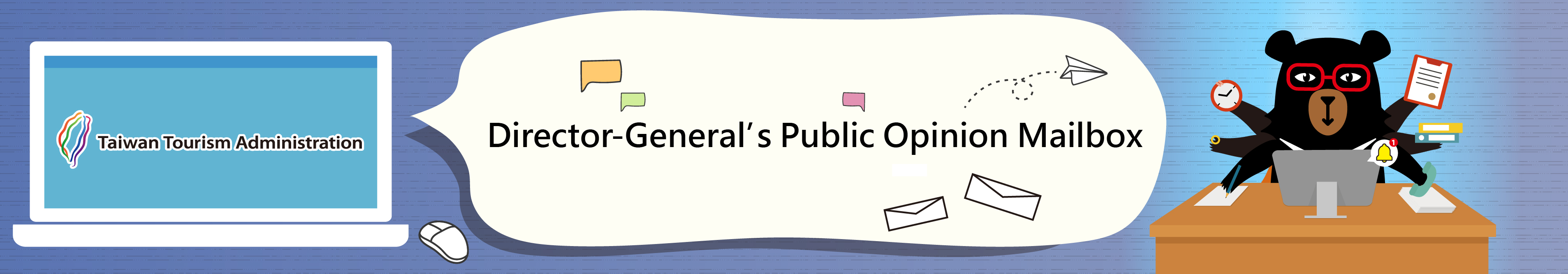Frequently Asked Questions
|
01. When I filled out the petition case, I accidentally entered the wrong address for my “email address,” and I then sent the email to you. What should I do?
|
|
Please complete a new petition case form, and enter the correct "email address" to ensure that you receive the confirmation letter and can proceed with the confirmation process.
|
|
02. I have not yet received a "confirmation letter" after sending my petition. What should I do?
|
|
Please check to ensure that the “email address” you entered is your correct email address and that your system is operating normally. Also, please check your “spam” folder, as the confirmation letter may have been diverted there. If none of the above appears to be the issue, please click on "Resend Confirmation Letter" under the "Unconfirmed Case Inquiries" list. The system will then send a new confirmation letter after checking if the information is correct. If you find that you entered an incorrect email address, please complete a new form and submit it with the correct address included.
|
|
03. Why is my petition case appearing in the "unconfirmed case inquiries" list?
|
|
Petition cases appear on this list of pending cases for reference until they are confirmed. Once the case is confirmed, it is removed from this pending list.
|
|
04. When I click the link for the "Confirmation Letter," I receive a message stating "No matching records or confirmation completed!” What does this mean?
|
|
This indicates that the petition case has been confirmed and is being handled by a case officer. You can check on your case’s progress via the “Progress Inquiries” area.
|
|
05. I forgot my case password, how can I retrieve it?
|
|
Please click "Forgot Password" under "Progress Inquiries." A password notification letter will be sent to the "Email Address" after the system confirms that the information is correct.
|